AVS Exhibit Booth Reservation Instructions
-
When you are ready to reserve a booth, click on Booth Reservations from the left-hand menu.
- In the bottom right, under “New exhibitor or first time reserving online,” click the link.
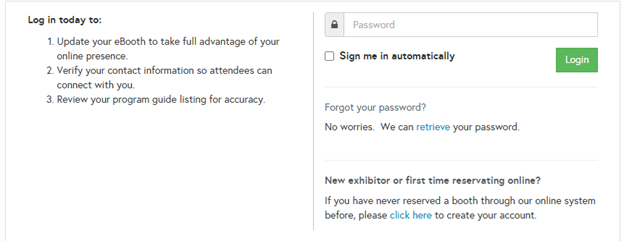
- Complete the form (required fields are marked with a *) and click Submit.
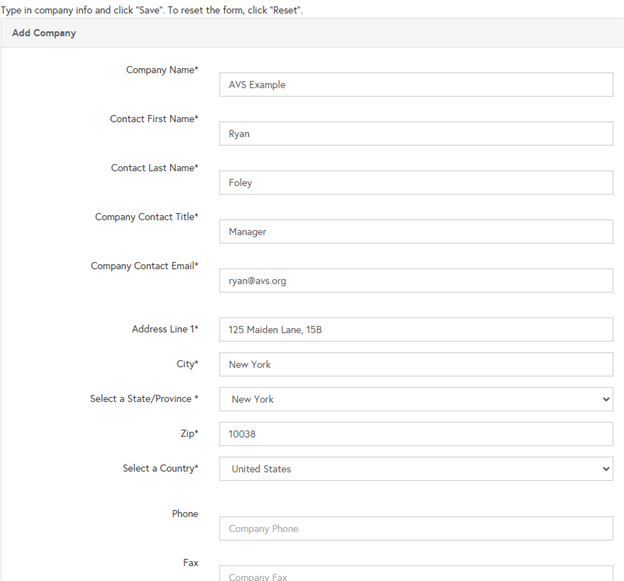
- On the confirmation page, you will be given a password in the green box. Please make a note of that password.
- Click on Booth Reservations from the left-hand menu again, you will now be taken to the reservation form.
- Double-check the information in Step 1.
- Select the contact(s) in Step 2.
- Complete Step 3.
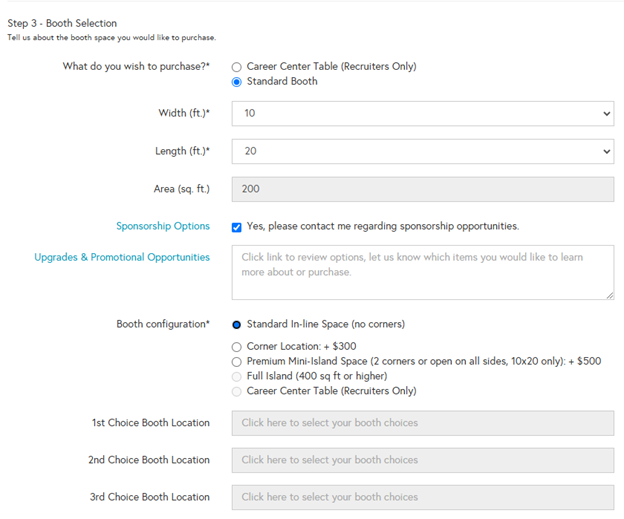
- Click on the gray box next to Booth Location to open the floor plan. Any blue booth is available. Select up to three booths and click Submit.
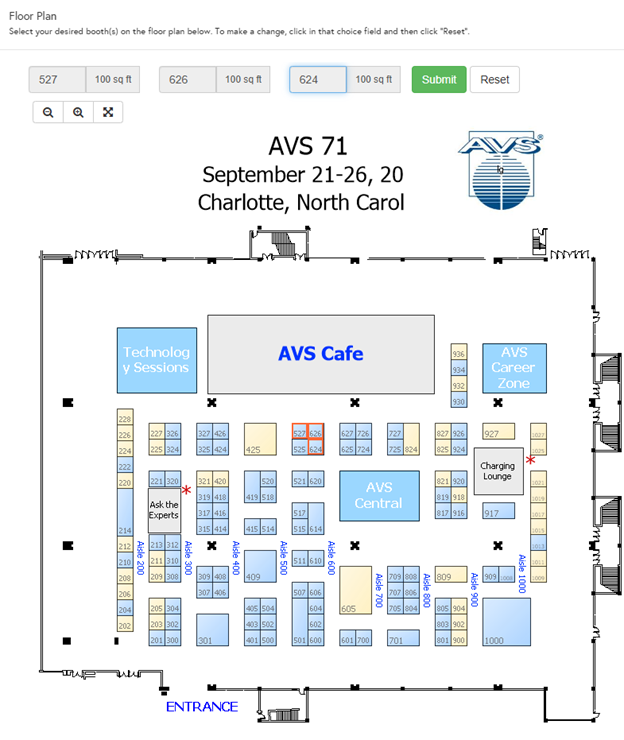
- Your selections will now be listed on the reservation form.
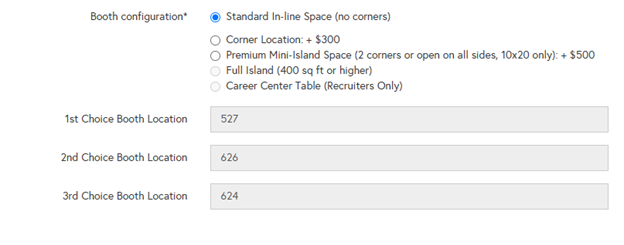
- If desired, enter companies you wish to be near or far from in Steps 4 and 5. Please note that you must search on the left before the dropdown menu populates with company names.
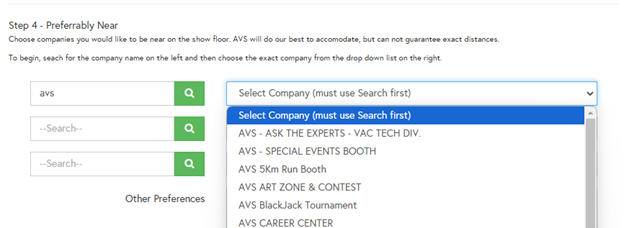
- Confirm your order is correct in Step 6.
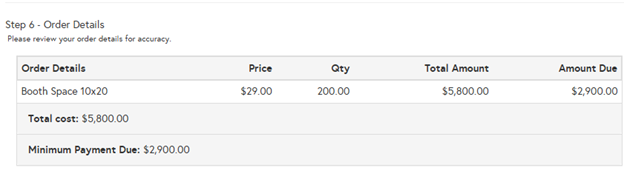
- In Step 7, either enter your credit card info or select “Invoice Me” from the Payment Method menu.
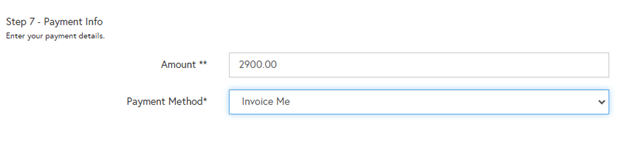
- Enter your name in Step 8.
- Review the Rules and Regulations, check the box at the bottom, and click Submit.
- We will be in touch with you shortly to confirm your booth number.