Greater Springfield, MO Garage Sale & Marketplace
Buy Additional Items Instructions
We recommend completing purchases on a desktop or laptop computer for optimal functionality; however, if you are using a cell phone or tablet make sure the pop-up blocker is off before making your purchase (you can turn it back on after the purchase is made).
To complete your please follow the instructions below.
|
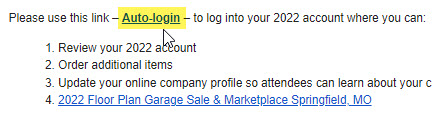
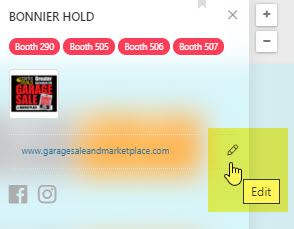
|
Step 1. Click the "Auto-login" link in your confirmation email.
If you cannot locate your confirmation email - click here to go to the floor plan and then
- select your booth
- hover over your address on the left side of the screen until you see the edit pencil icon
- click the edit pencil icon
- click OK to send yourself login instructions.
|
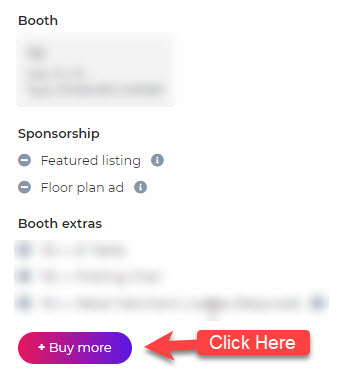 |
Step 2. On the next page scroll down until you see the "Buy More" button and click the button.
|
|
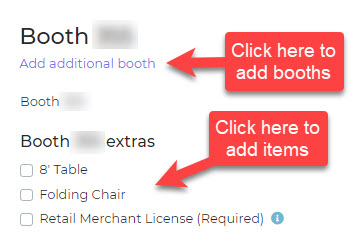
|
Step 3. On the next page you can additional booths and/or items to your order.
|
|
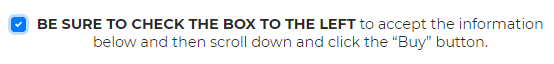
|
Step 4. Click the check box to the left of "Exhibitor Rules" to accept them.
|
|

|
Step 5. Scroll down and click the "Buy" button.
|
|

|
Step 6. After clicking the "Buy" button in Step 4 you may need to scroll up to see the Order Summary section to make your payment.
Complete the credit card section and click the "Pay" button one time only.
PLEASE NOTE: There may be a delay after you click the Pay button for the website to process the payment and load the page - please do not click the button a second time to avoid a double charge.
|
You will receive an automated confirmation email when your order processes successfully.
If you have any questions please contact Bonnier LLC Exhibitor Services at exhibitorservices@bonniercorp.com.